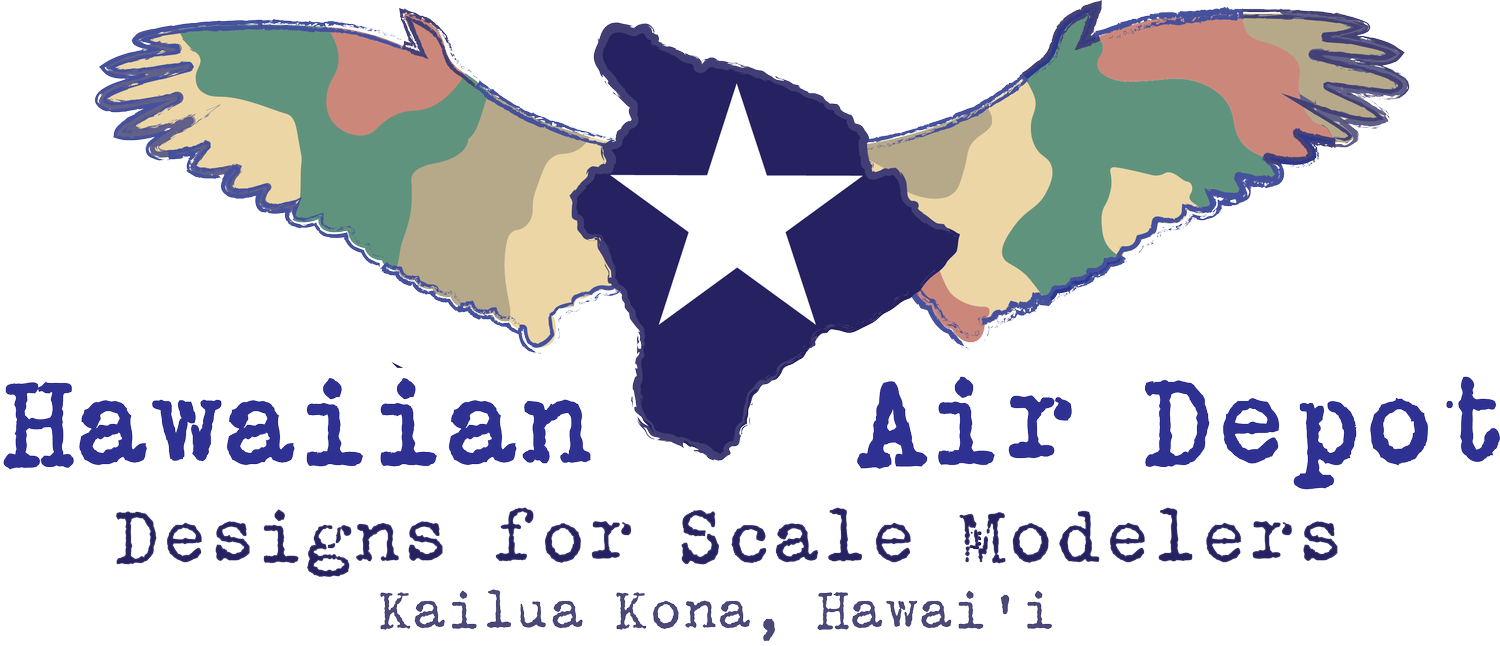Buying your First Cutter, Chapter 2: The Cricut Maker 3
When we launched Hawaiian Air Depot, we needed to test our product designs on a variety of machines, so we grabbed up the Cricut Maker 3.
So which should you buy, Silhouette of Cricut? Well, both have advantages, depending on how you most expect to use your machine. We introduced the Silhouettes in our previous blog, so now let’s talk up the benefits of Cricut, using our experience with the Maker 3:
(Please note: Hawaiian Air Depot provides links as an Amazon Associate. We shop around for the best products at the best prices so your Hawaiian Air Depot designs are easy, fun, and economical to use. If you want what you see, please navigate through the link for purchase. We’ll earn a small commission when you do, and hey, if Amazon pays for all of this then we can quit our day jobs to make more, better designs while keeping our prices low.
If not, support your local hobby shops and art supply stores!)
Quality of Materials and Construction: When Amazon delivered our Maker 3, we worried they sent us a box of rocks. Heavy. Cricuts have metal frames and sturdier, denser materials throughout the construction. The cover opens with a taut, smooth movement that smacks of quality. They are nicely made machines.
The Silhouettes feature more plastic, feel a bit more rickety, and sound a bit more clackity. It is important for us to note both brands perform their tasks equally well, and our Silhouettes have survived airplane rides and butterfingered drops without noticeably affecting their performance. It’s more aesthetic: If you just enjoy the feel of a well-made tool, Cricut might be your thing.
Performance: Cricut advertises the Maker 3 as a home machine with professional capabilities. Until the recent release of the new Silhouette models (we’ll review those soon), the Maker 3 cut faster and with more force than anything else on the home market. We’ve found it cuts a full-sheet HAD design in about half the time of our Cameo 4…but we’e talking 5 minutes as opposed to 10. For your ordinary cutting tasks the elapsed time really isn’t a factor, but if you feel like speed is a priority, go with Cricut.
Same goes for cutting force: more, but not absolutely necessary to cut masks and parts from thin sheet styrene. If you anticipate cutting thicker styrene and want to really run stuff through the machine to see what it can cut, the Maker 3 is the best option to satisfy your creative urges.
Worth noting here that the major upgrades from the Explore Air 2 to the Maker 3 are increases in cutting force and blade depth (2mm to 3mm), so for general scale modeling the Explore Air 2 is still a good and more affordable option:
But before you drop everything and get one; here come some disadvantages to consider:
Price: You’ll pay nearly twice the price to access the exquisite feel, blinding speed, and majestic force of the Maker 3. The premium will also get you access to Cricut’s range of Smart Materials, which offer the advantage of mat-less cutting. Consider carefully whether these features will be necessary for what you plan to do.
Here’s our biggest complaint: if you’ve done any other research you’ve likely heard this before: the software that drives the machine —Cricut Design Space— is mind-bogglingly stoopid.
Okay, that’s not fair— “Stoopid” is mostly what we scream when we try to get the machine to do something outside the narrow parameters Cricut has developed for their primary market. We’ll now take a deep breath and diplomatically suggest Cricut Design Space lacks the flexibility and versatility scale modelers would prefer, and that Studio (the Silhouette software) better provides.
Trouble is the Cricut primary market are folks making greeting cards and vinyl stickers for the kids’ bedrooms. Stray beyond the recommended materials and preloaded cut settings? Design Space won’t give you much help. And fiddling with the cut settings is definitely what scale modelers who are experimenting with materials and techniques will want to do.
In Silhouette Studio each cut setting may be manually modified throughout a range of controls: speed, force, passes, and blade depth in .1mm increments. With Cricut, manual control is far more limited. We actually get the impression Design Space discourages it.
For instance, when you find the menu (Design Space seems trying to hide it) you can adjust the passes and cutting force of a preloaded setting, but not the blade depth or speed, and not below “70” for some reason. We want to try 50. Hey, Cricut knows it probably won’t work, but we want to see for ourselves. What fun is modeling if we aren’t squandering materials and time goofing around?
So the trick to painlessly using Cricut for scale modeling is to limit your projects to what the hardware and software are optimized for. As frustrated as we sometimes get with our Maker 3, when we play nice: when we use only Cricut-branded cutting mats and Premium Fine-Point Blades, and when we cut materials preloaded into Design Space (“Vinyl Stencil Material” to cut Oramask 810 and “.006 Washi Tape” to cut Tamiya Masking Sheet) we get excellent and consistent results.
Good news is we design our Hawaiian Air Depot SVG files to do just that: to load into Cricut Design Space as painlessly as possible. If all you need to do is load and go, we find the Maker 3 to be the best and most reliable cutter we’ve tried so far.
So until we see how the new Silhouettes stack up, we think The Maker 3 is the finest machine available for your scale modeling projects and beyond.